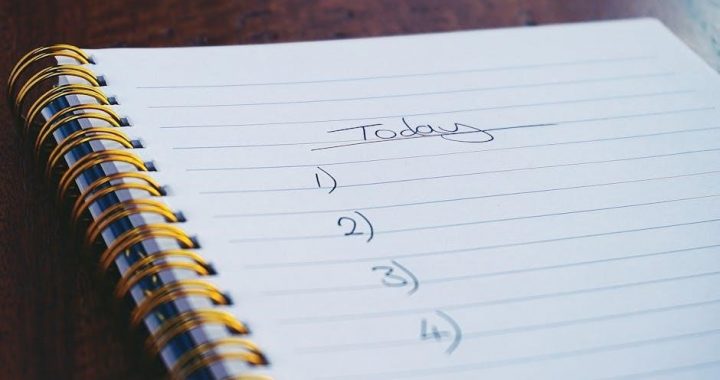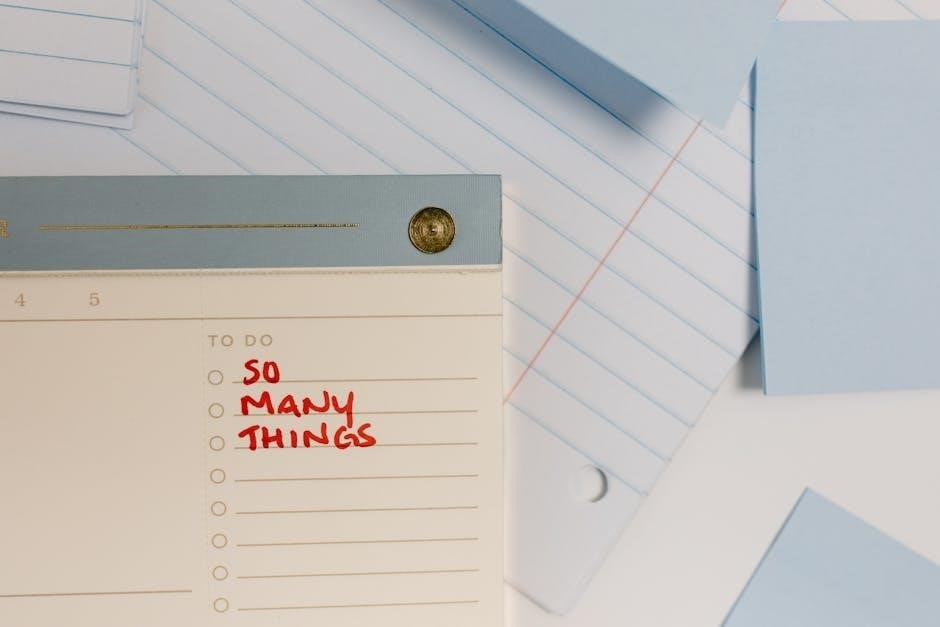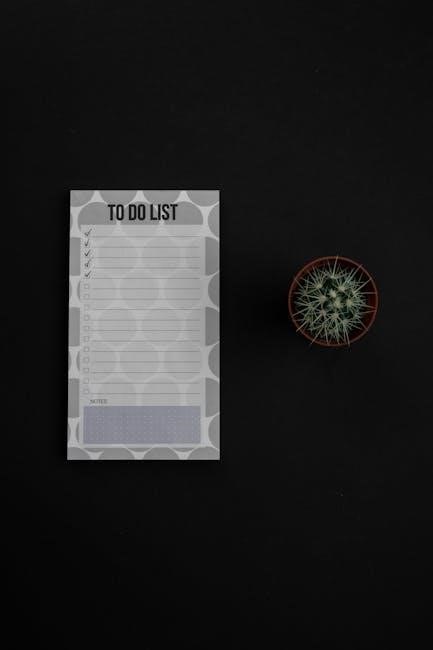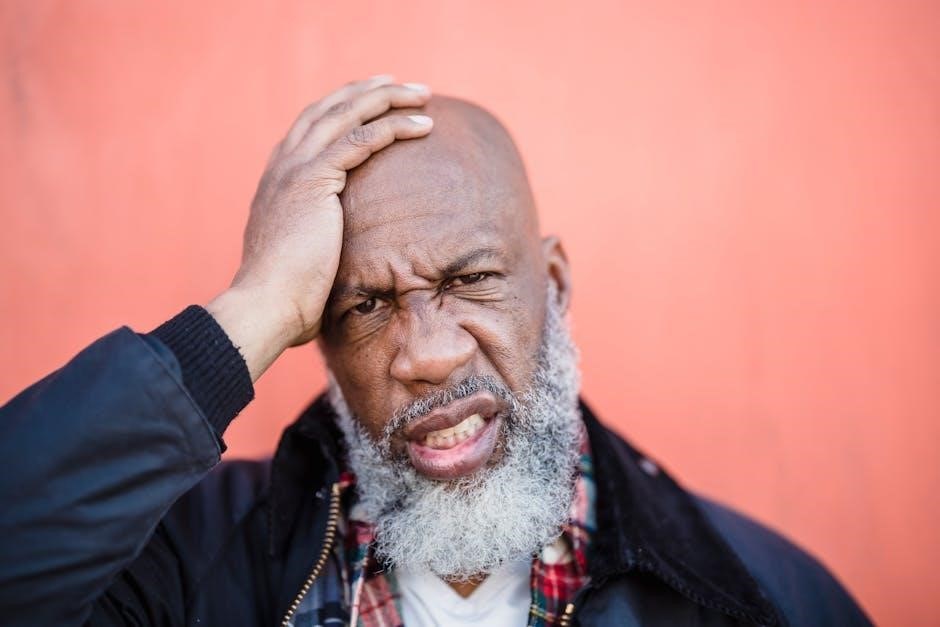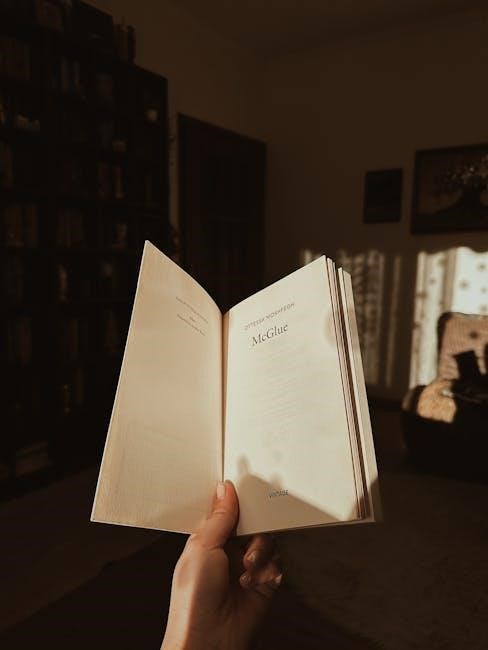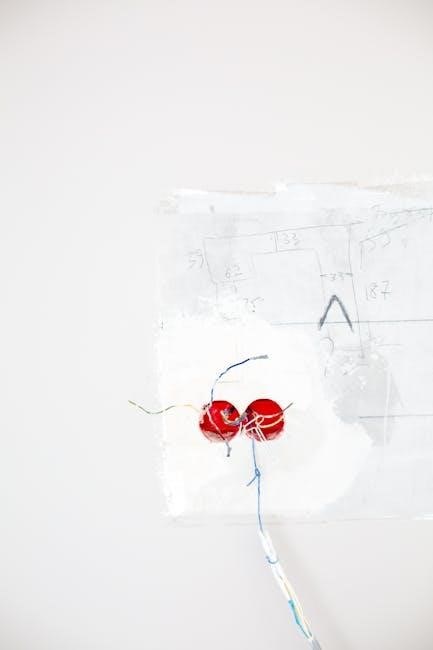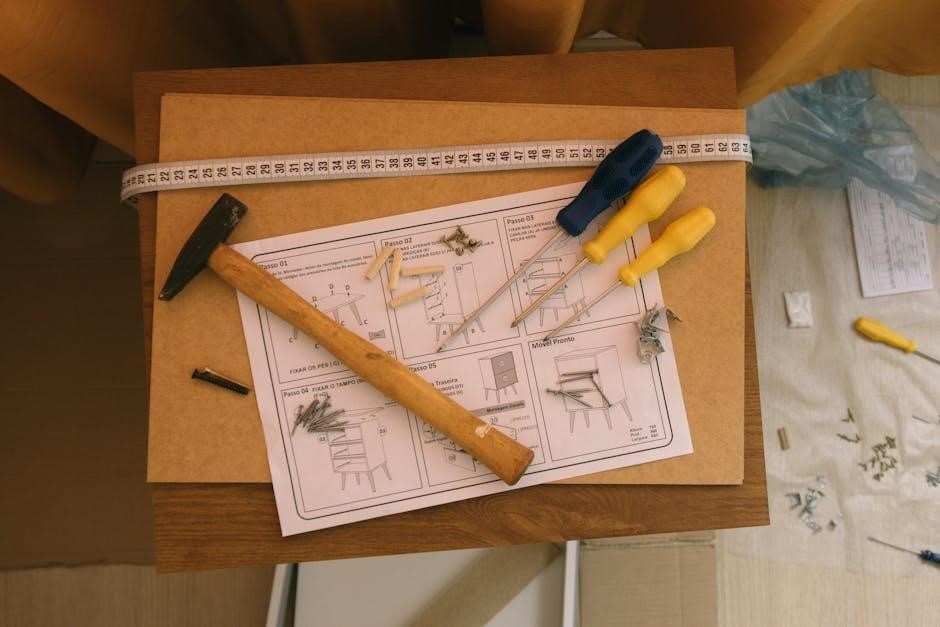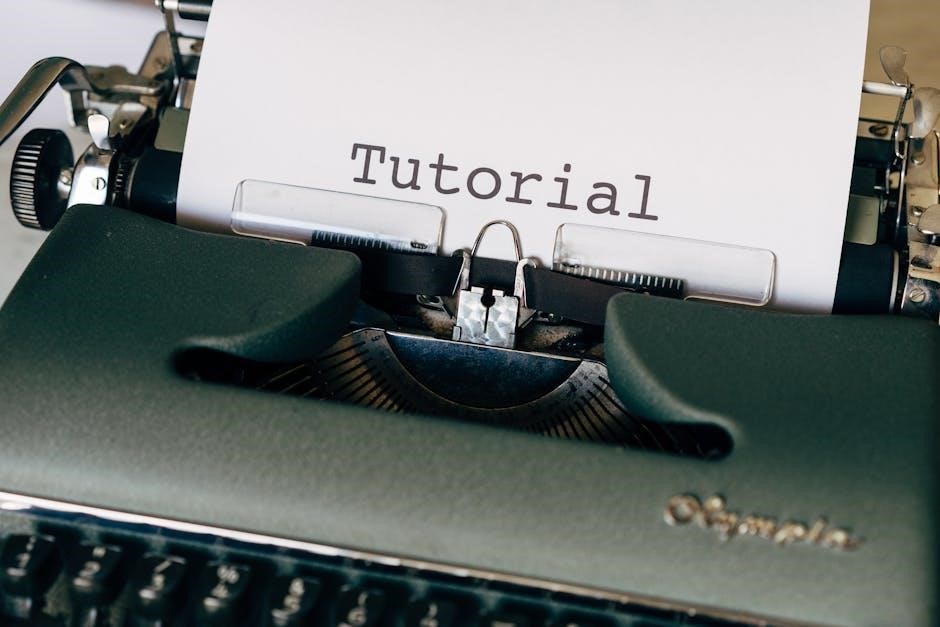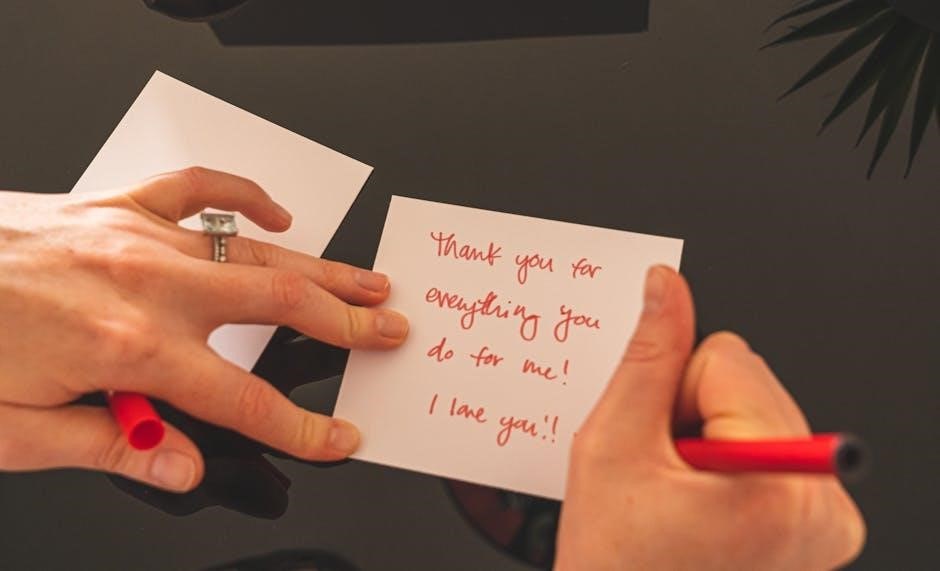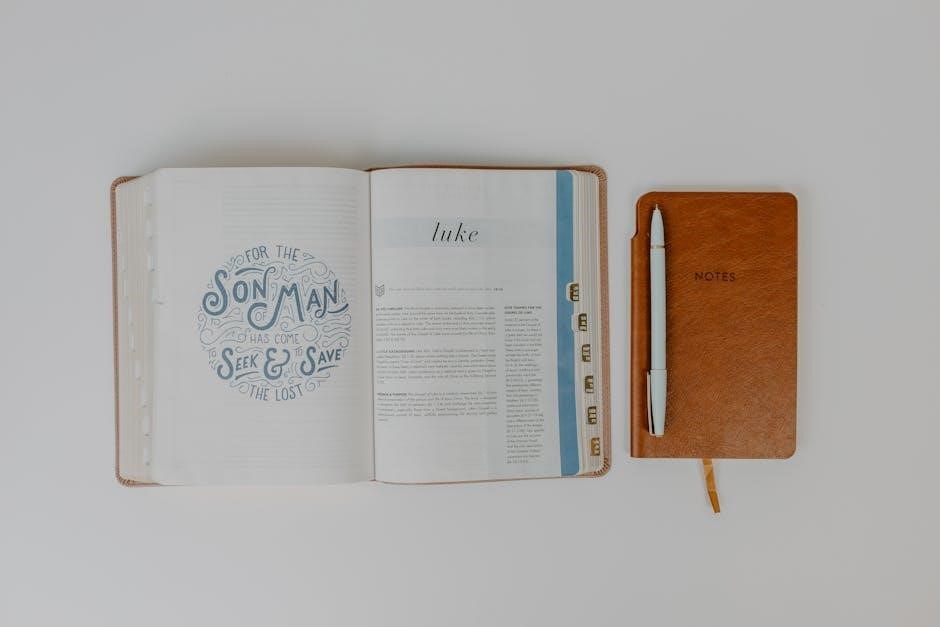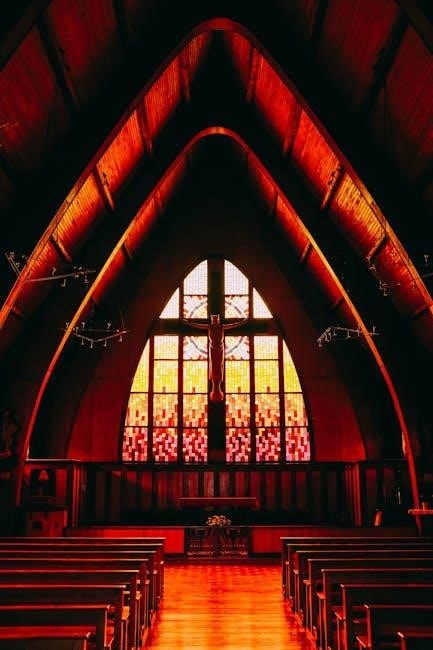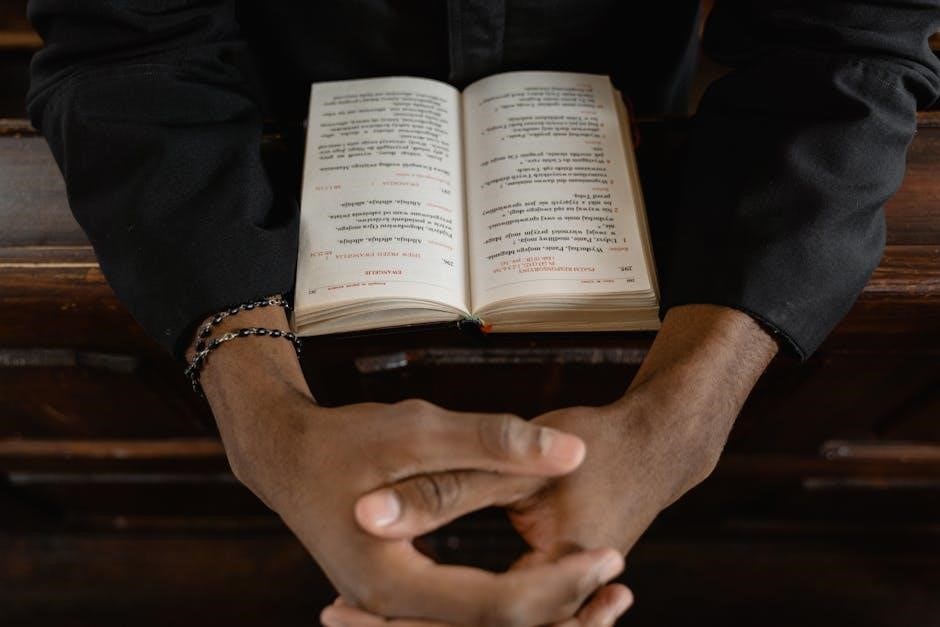Piano Progressions PDF: A Comprehensive Guide
Piano’s accessibility belies its learning curve; mastering it demands dedication, even with guidance. PDF resources offer structured learning for piano progressions, aiding musical development.
What are Piano Progressions?
Piano progressions are the foundation of countless songs, representing a sequence of chords played in a specific order. They create harmonic movement and emotional impact, forming the backbone of musical compositions. Understanding these progressions is crucial for any pianist, enabling improvisation, songwriting, and a deeper appreciation of music theory.
Essentially, they’re chord recipes! A PDF focusing on piano progressions will typically outline these sequences, often with notation showing fingerings and chord voicings. These resources are invaluable for learning common harmonic patterns and applying them to various musical styles. They provide a structured approach to understanding how chords relate to each other and how to build compelling musical phrases.
Why Use PDF Resources for Piano Progressions?
Piano progression PDFs offer a concentrated and portable learning experience. Unlike relying solely on online videos or websites, a PDF allows offline access, perfect for practice anywhere, anytime. They often present information in a clear, concise format, ideal for focused study and quick reference. Many PDF guides include chord diagrams, musical notation, and explanations of music theory concepts, all in one document.
Furthermore, PDFs are easily printable, enabling physical annotation and personalized study notes. They’re also often more affordable than comprehensive piano courses. A well-structured piano progression PDF can be a fantastic starting point for beginners and a valuable supplement for experienced players seeking to expand their harmonic vocabulary.
Common Piano Progressions for Beginners
Piano progression PDFs frequently emphasize foundational harmonic structures for new players. Mastering these unlocks a vast repertoire and builds a strong musical base. Three progressions consistently appear in beginner resources: I-IV-V-I, the cornerstone of countless songs; ii-V-I, a jazz-influenced sequence offering a smoother harmonic movement; and I-vi-IV-V, providing a more emotive and dynamic feel.
These progressions are often presented in PDF format with simplified chord charts and fingering suggestions. Learning them in all twelve keys, as many PDF guides suggest, is crucial for developing keyboard fluency and understanding how chords relate to each other. Practicing these builds ear training and improvisation skills.
I-IV-V-I Progression
Piano progression PDFs consistently highlight the I-IV-V-I as the most fundamental harmonic sequence. Representing the tonic, subdominant, dominant, and back to the tonic, it’s the bedrock of popular music. Many PDF resources demonstrate this progression in various keys, offering chord voicings and suggested rhythms.
Beginner PDFs often include exercises focusing on smooth transitions between these chords. Variations within the I-IV-V-I, like adding seventh chords or altering the rhythm, are also frequently explored. Understanding this progression is vital; it’s the foundation for analyzing and composing songs. Numerous PDFs offer song examples utilizing this structure, aiding practical application.
ii-V-I Progression
Piano progression PDFs frequently emphasize the ii-V-I as a crucial jazz and sophisticated harmonic movement. This progression, utilizing the supertonic, dominant, and tonic chords, creates a stronger pull towards resolution than the I-IV-V-I. PDF resources often detail its use as a substitute for a simple I-V-I, adding color and interest.
Many PDF guides showcase ii-V-I variations in different inversions and voicings, crucial for jazz piano playing. Exercises within these PDFs focus on smooth voice leading and improvisational possibilities. Understanding this progression unlocks a deeper understanding of harmonic function, and PDFs often include analysis of songs employing it extensively.
I-vi-IV-V Progression
Piano progression PDFs consistently highlight the I-vi-IV-V as a cornerstone of popular music songwriting. This progression, often called the “sensitive chord” progression, evokes a sense of emotional depth and is incredibly versatile. PDF resources demonstrate its prevalence in countless songs across genres, from pop to rock and beyond.

Many PDF guides break down the harmonic function of each chord, explaining how the minor vi chord adds a touch of melancholy before resolving to the dominant V. Exercises within these PDFs focus on applying this progression in different keys and exploring various voicings. Analyzing songs using this progression, as presented in PDFs, enhances understanding.
Understanding Chord Voicings in Progressions
Piano progression PDFs often dedicate sections to chord voicings, moving beyond basic root position chords. They illustrate how different voicings – altering the order of notes within a chord – dramatically impact the sound and feel of a progression. PDF guides showcase how inversions create smoother transitions between chords, minimizing large jumps and enhancing melodic flow.
These resources frequently include diagrams demonstrating various voicings for common chords within popular progressions. Understanding voicings, as detailed in PDFs, allows pianists to add color and texture to their playing. PDF exercises encourage experimentation with different voicings to discover unique sonic possibilities, enriching harmonic understanding.
Key Signatures and Progressions
Piano progression PDFs extensively cover the relationship between key signatures and harmonic movement. They demonstrate how different keys dictate which chords naturally sound pleasing together, forming the basis of common progressions. PDF resources often include charts mapping out chord progressions within each major and minor key, simplifying the learning process.
These guides explain how key signatures influence the overall mood and character of a piece. PDFs frequently provide exercises to practice identifying chords within specific keys and constructing progressions accordingly. Mastering this connection, as presented in PDFs, is crucial for composing and improvising effectively, unlocking harmonic possibilities.
Major Key Progressions
Piano progression PDFs dedicated to major keys typically begin with foundational sequences like I-IV-V-I, showcasing bright and uplifting sounds. These PDFs often detail variations, incorporating seventh chords or inversions to add harmonic color. They illustrate how these progressions function within popular songs, providing practical examples for analysis.
Further exploration within PDF resources includes progressions like I-V-vi-IV, known for its emotional resonance. PDF guides frequently offer exercises to transpose these progressions into different major keys, solidifying understanding. Visual aids, such as chord diagrams, are common, making it easier to visualize and play these essential building blocks of major key harmony.
Minor Key Progressions
Piano progression PDFs focusing on minor keys often present the i-iv-V-i progression as a starting point, conveying a melancholic or dramatic feel. These resources frequently detail the harmonic minor and melodic minor scales, explaining how they influence chord choices. PDF guides demonstrate how to utilize diminished chords to create tension and resolution within minor key progressions.
Commonly found within these PDFs are progressions like i-VI-III-VII, offering a more complex harmonic landscape. Exercises for transposing these progressions to various minor keys are often included, enhancing practical application. Visual chord charts and analyses of popular songs employing minor key progressions are valuable learning tools provided in these resources.
Popular Music Genres and Their Progressions

Piano progression PDFs often categorize progressions by genre, revealing distinct harmonic fingerprints. Pop music PDFs frequently showcase the I-V-vi-IV progression, a cornerstone of countless hits, alongside variations for added interest. Jazz resources delve into complex ii-V-I progressions, altered dominants, and extended chords, often presented with lead sheet examples.
Blues PDFs emphasize the I-IV-V progression, but with added 7th chords and blues scales for authentic flavor. These resources demonstrate turnarounds and common blues voicings. Examining genre-specific PDFs allows pianists to understand how harmonic conventions shape musical styles, fostering improvisation and composition skills.
Pop Music Progressions
Pop music progression PDFs overwhelmingly feature the I-V-vi-IV sequence, a remarkably versatile and catchy harmonic foundation. Many PDF resources detail variations, including inversions and added 7th chords, to create emotional depth. You’ll find analyses of popular songs demonstrating this progression’s application, alongside exercises for practicing smooth transitions.
Other common pop progressions in PDF format include I-vi-IV-V and variations of the ii-V-I. These resources often provide simplified chord charts and demonstrate how to adapt progressions to different keys. Studying these PDFs unlocks the secrets behind countless chart-topping songs, aiding composition and improvisation.
Jazz Piano Progressions
Jazz piano progression PDFs frequently showcase the ii-V-I progression in all its harmonic complexity, often with added 9ths, 11ths, and 13ths. These resources delve into altered dominant chords and substitutions, crucial for the jazz sound. You’ll encounter PDFs detailing common turnarounds, like the I-vi-ii-V, and analyses of standards demonstrating sophisticated harmonic movement.
Many PDFs focus on chord voicings – shell voicings, quartal harmony, and upper structure triads – essential for a professional jazz piano style. Expect to find exercises for comping patterns and improvisational techniques built around these progressions. Studying these PDFs unlocks a deeper understanding of jazz harmony and improvisation.
Blues Piano Progressions
Blues piano progression PDFs predominantly feature the classic 12-bar blues structure, often presented in various keys. These resources detail dominant 7th chords, essential for the blues sound, and explore turnarounds utilizing quick changes and passing chords. Many PDFs demonstrate common blues voicings, including those with added 9ths and flattened 5ths, creating that characteristic gritty texture.
You’ll find PDFs analyzing different blues styles – Delta, Chicago, Texas – and their corresponding harmonic variations. Expect exercises focusing on boogie-woogie bass lines and left-hand patterns built around these progressions. Studying these PDFs provides a solid foundation for blues improvisation and performance, unlocking the genre’s expressive power.
Finding Piano Progression PDFs Online
Numerous websites offer piano progression PDFs, ranging from free resources to paid, more comprehensive collections. Music theory websites, online piano lesson platforms, and dedicated sheet music repositories are excellent starting points. Searching specifically for “piano chord progressions PDF” or “piano harmony PDF” yields targeted results.
Platforms like Scribd, Gumroad, and even some educational institutions provide downloadable PDFs. Social media groups dedicated to piano learning often share useful links and resources. Be cautious of copyright restrictions and ensure the source is reputable before downloading. Utilizing search filters can refine results, focusing on specific genres or skill levels within piano progressions PDF searches.
Evaluating the Quality of a Piano Progression PDF
When assessing a piano progression PDF, clarity and accuracy are paramount. Look for well-organized layouts, legible notation, and correct chord symbols. A quality PDF should clearly indicate key signatures, time signatures, and any accompanying rhythmic notation. Check for completeness – does it cover a sufficient range of progressions for your needs?
Consider the source’s credibility; PDFs from established music educators or publishers are generally more reliable. Beware of errors or inconsistencies in chord voicings or harmonic analysis. A good piano progressions PDF will also offer some explanation of why the progressions work, not just what they are, enhancing your understanding.
Software for Viewing and Editing Piano Progression PDFs
Several software options facilitate viewing and interacting with piano progression PDFs. Adobe Acrobat Reader is a standard, offering basic viewing and annotation features. For more advanced editing – adding markings, highlighting, or even altering the PDF content – Adobe Acrobat Pro provides robust tools.
Alternatives like Foxit PDF Editor offer similar functionality at a potentially lower cost. Mobile devices aren’t left out; apps like GoodNotes (iOS) and Xodo PDF Reader & Editor (Android) allow viewing and annotation on the go. Consider software compatibility with your operating system and desired editing level when choosing.
Creating Your Own Piano Progressions
Moving beyond pre-made piano progression PDFs unlocks true musical creativity. Start by understanding basic chord construction and how chords relate within a key. Experiment with different chord orders – don’t limit yourself to common sequences! Utilize a PDF editor to notate your creations, clearly marking chords and any rhythmic variations.
Consider the emotional impact of each progression; minor chords often evoke sadness, while major chords feel brighter. Analyze songs you enjoy, dissecting their chord changes to inspire your own work. Regularly documenting your piano progressions in PDF format builds a personal library of musical ideas.

Beyond Basic Progressions: Adding Variations
Once comfortable with fundamental piano progressions, explore techniques to add depth and interest. PDF resources can illustrate these concepts visually. Using inversions alters the bass note of a chord, creating smoother transitions and a different harmonic color. Experiment with placing the 3rd or 5th of the chord in the bass.
Adding passing chords – chords that briefly connect two more stable chords – introduces harmonic movement. These are often diminished or seventh chords. Document these variations meticulously in your piano progression PDFs for future reference. Remember to analyze existing songs to see how professionals employ these techniques.
Using Inversions
Chord inversions are crucial for creating smoother voice leading within piano progressions, and PDF guides often dedicate sections to their application. Instead of always playing a chord in root position, experiment with first and second inversions. This means shifting the bass note to the 3rd or 5th of the chord, respectively.

PDF resources visually demonstrate how inversions minimize hand movement and create a more flowing sound. They also illustrate how inversions can subtly alter the emotional impact of a progression. Practice identifying inversions by ear and transcribing them into your piano progression PDFs for easy access during practice and composition.

Adding Passing Chords

Passing chords inject harmonic interest into piano progressions, and comprehensive PDF guides detail their effective use. These chords, typically diatonic to the key, briefly connect two more structurally important chords. Common types include chromatic passing chords, moving by half-step, and diatonic passing chords, moving by whole-step.
PDF resources often provide examples of how to seamlessly integrate passing chords, enhancing the melodic and harmonic flow. They demonstrate how to analyze existing songs to identify passing chord usage. Experiment with adding passing chords to your own piano progression PDFs, noting how they alter the overall feel and complexity of the music.
Lo-Fi Piano Progressions and PDF Resources
Lo-fi piano relies heavily on simple, emotionally resonant progressions, and readily available PDF resources cater specifically to this genre. These PDFs often showcase progressions built around seventh chords, suspended chords, and gentle inversions, creating a melancholic and nostalgic atmosphere.
Many resources emphasize the importance of space and subtle variations within the progressions. Expect to find PDF guides detailing common lo-fi chord voicings and rhythmic patterns. Utilizing these resources allows musicians to quickly build a foundation for creating atmospheric piano pieces, often incorporating elements of jazz harmony and ambient textures.
Resources for Learning Piano Theory to Understand Progressions
Truly understanding piano progressions extends beyond memorization; it requires a grasp of music theory. Numerous online platforms and PDF workbooks offer comprehensive lessons on harmony, chord construction, and key signatures. Websites like Teoria.com provide interactive exercises, while dedicated PDF guides break down complex concepts into digestible segments.
Exploring resources focused on Roman numeral analysis is crucial, as it allows musicians to identify and recreate progressions in any key. Supplementing PDF study with video tutorials from channels like 8bitmusictheory can further solidify theoretical understanding, ultimately empowering musicians to create their own compelling piano arrangements.
Copyright and Usage Rights of Piano Progression PDFs

When utilizing piano progression PDFs, understanding copyright is paramount. Many freely available PDFs may have limited usage rights, restricting commercial application or redistribution. Always check the licensing terms before using a PDF for teaching, performance, or inclusion in your own compositions.

PDFs purchased from reputable sources generally grant broader usage rights, but even then, restrictions may apply. Respecting intellectual property ensures ethical music creation and avoids potential legal issues. Be mindful of “Creative Commons” licenses, which outline specific permissions and limitations regarding the piano progression PDF content.
Printing and Organizing Your Piano Progression PDFs
Effectively managing your collection of piano progression PDFs is crucial for efficient practice and learning. When printing, consider paper quality and binding options – a spiral binding allows the PDF to lay flat, simplifying use at the piano. Organize PDFs digitally into folders categorized by key, genre, or difficulty level.
Utilize a consistent naming convention for easy retrieval. Back up your digital library regularly to prevent data loss. For physical copies, a dedicated binder with dividers keeps everything neat and accessible. A well-organized system maximizes the value of your piano progression PDF resources, fostering a productive learning environment.
Advanced Piano Progressions for Experienced Players
Piano progression PDFs for advanced players delve into complex harmonic territories, moving beyond standard chord voicings. Expect to encounter secondary dominants, altered chords, and extended harmonies – often presented with detailed analysis within the PDF. These resources frequently explore progressions used in jazz, fusion, and contemporary classical music.
Understanding modulation techniques and non-diatonic chord substitutions is key. Advanced PDFs may include transcriptions of professional arrangements, offering insight into sophisticated harmonic language. Mastering these progressions requires a strong foundation in music theory and dedicated practice. Utilizing these resources expands your harmonic palette and improvisational skills.

Troubleshooting Common Issues with Piano Progression PDFs
Piano progression PDFs, while incredibly useful, can present challenges. Common issues include illegible formatting, especially with complex chord diagrams or notation. Some PDFs may not display correctly across different devices or require specific software for optimal viewing. Difficulty in printing, with chords appearing cut off or misaligned, is also frequent.
Furthermore, poorly scanned PDFs can have low resolution, making notation hard to read. Ensure you have a reliable PDF reader installed and updated. If encountering formatting errors, try alternative viewers. For printing issues, adjust printer settings or consider converting the PDF to a different format before printing.