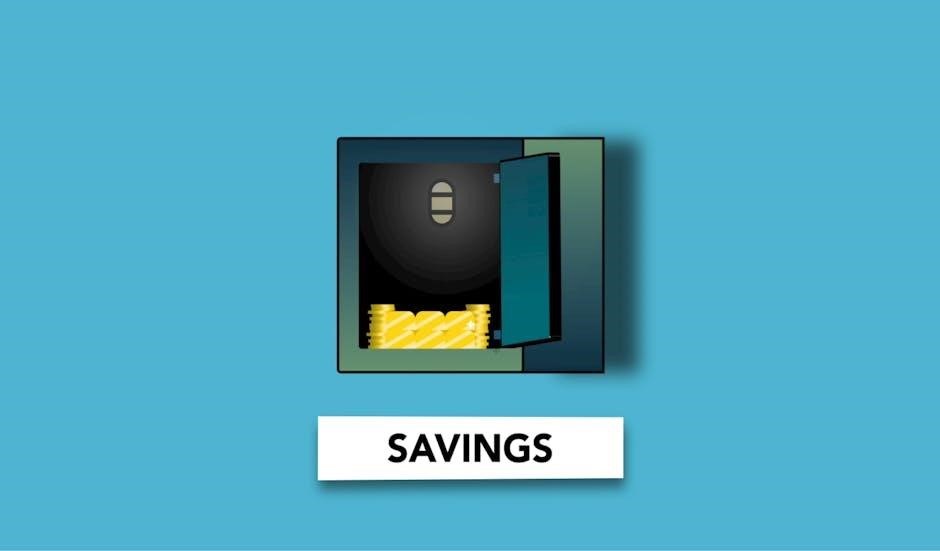Stack-On Safe Manual: A Comprehensive Guide
Welcome to the comprehensive guide for your Stack-On safe! This manual provides essential information for operating, maintaining, and troubleshooting your safe. It includes details on initial setup, security features, and important safety precautions.
Stack-On safes are designed to provide secure storage for your valuables, firearms, and important documents. Understanding the features and proper operation of your Stack-On safe is crucial for ensuring its effectiveness and longevity.
This manual offers a detailed overview of various Stack-On safe models, covering both manual and electronic lock systems. It will guide you through the initial setup process, including choosing the right location and securely installing your safe;
Furthermore, this guide will explain how to operate your safe, set and change security codes, and understand the safety interlock screw. You’ll also find information on fire resistance, warranty coverage, and essential maintenance tips to keep your safe in optimal condition.
By following the instructions in this manual, you can maximize the security and protection offered by your Stack-On safe.

Initial Setup and Installation
Proper setup and installation are vital for your Stack-On safe’s security. This section guides you through selecting the ideal location and securely anchoring your safe.
Choosing the Right Location
Selecting the right location for your Stack-On safe is crucial for optimal security and ease of access. Consider these factors: Isolate a dry, secure area, preferably adjacent to a side wall to minimize space around the safe. Remove the baseboard if necessary to ensure a flush fit against the wall.
Avoid areas with high humidity, as this can damage the safe’s contents. For extra humidity control, consider using a desiccant; Do not drill holes in the safe for electrical dehumidifying devices, or through the insulation in the rear vent holes, and do not mount the safe to a wall using these vent holes.
The location should be discreet and not easily visible to passersby. Easy access for you is also vital. Ensure there’s enough space to comfortably open the safe door fully. Remember that optimal safety and security are paramount when deciding on the best spot.
Securing the Safe
Properly securing your Stack-On safe is paramount to deter theft and ensure the protection of its contents. Once you’ve selected the ideal location, the next step is to anchor the safe to the floor or wall. Many Stack-On safes come with pre-drilled holes for this purpose.
Use appropriate mounting hardware, such as bolts and washers, suitable for the surface you’re attaching the safe to. Ensure the bolts are long enough to penetrate deep into the floor or wall studs. For concrete floors, use concrete anchors.
If mounting to a wall, locate the wall studs and secure the safe directly to them. Consider concealing the mounting hardware for added security. Regularly inspect the mounting hardware to ensure it remains tight and secure. Remember, a properly secured safe significantly reduces the risk of unauthorized removal.

Operating the Safe
This section details how to operate your Stack-On safe, covering both manual and electronic lock systems. Learn how to open, close, and manage your safe’s security features effectively for optimal protection.
Opening the Safe (Manual Lock)
To open your Stack-On safe equipped with a manual lock, first locate the key. Insert the key into the keyhole, ensuring it is fully inserted. Turn the key clockwise. Simultaneously, turn the handle clockwise. Once the handle is turned, pull the safe door open.
If the door does not open smoothly, try gently wiggling the handle while keeping the key turned. Ensure that you are using the correct key for your specific safe model. Never force the key or handle, as this could cause damage to the locking mechanism.
Remember to store your key in a secure but accessible location, separate from the safe itself. Do not lock the key inside the safe, as this would render the safe inaccessible. Practice opening the safe a few times to familiarize yourself with the process.
Opening the Safe (Electronic Lock)
To open your Stack-On safe with an electronic lock, begin by entering your security code using the keypad. Press each digit firmly and accurately. After entering the code, press the “Enter” or “#” key to submit it. The safe will then attempt to unlock.
If the code is correct, the lock will disengage, and you can turn the handle to open the door. If the code is incorrect, the safe may beep or display an error message. Re-enter your code carefully and try again.
If you continue to experience issues, consult the troubleshooting section of this manual. Ensure the batteries are fresh and properly installed. Avoid using excessive force when turning the handle. If the safe still fails to open, contact Stack-On customer support for assistance. Always remember your security code and keep it confidential.
Setting and Changing the Security Code
To set or change the security code on your Stack-On electronic lock safe, first locate the reset button, typically found on the inside of the safe door. Press and hold the reset button until the keypad illuminates or beeps, indicating that it’s in programming mode.
Next, enter your new desired security code, which usually consists of three to eight digits, according to the manufacturer’s specific instructions. After entering the new code, press the “Enter” or “#” key to save it. The safe may beep again to confirm the change.
To verify the new code, close the door and attempt to unlock the safe using the newly programmed code. If the safe opens successfully, the code has been changed. If not, repeat the process carefully. Always record your new security code in a safe location, separate from the safe itself. Ensure that the batteries are fresh before attempting to change the code.
Safety and Security Features
Stack-On safes incorporate several safety and security features, including robust locking mechanisms and, in some models, fire resistance. Understanding these features is crucial for maximizing protection and responsible use.
Understanding the Safety Interlock Screw
The Safety Interlock Screw is a crucial component in the initial setup of your Stack-On safe. Upon receiving your safe, this screw, typically located on the side of the door, prevents the safe from being locked accidentally during the setup process. To fully enable the safe’s locking mechanism, this screw must be removed.
To remove the screw, use a Phillips head screwdriver. Once removed, the screw should be discarded and never re-inserted. Failure to remove the screw will prevent the safe from locking properly, compromising its security. This step is essential to ensure the full functionality of your safe’s security features.
Always ensure the screw is removed before entrusting valuables within the safe. Please keep your instruction manual separate from the safe.
Fire Resistance and Damage Policy
Your Stack-On fire-resistant safe is designed to protect your valuables from fire damage. However, it’s important to understand the limitations of this protection. While the safe offers a degree of fire resistance, it is not impervious to extreme heat or prolonged exposure to fire. Refer to your specific model’s documentation for its fire-resistance rating, usually expressed in minutes.
Stack-On offers a specific damage policy to the original owner. If your Stack-On fire-resistant steel safe suffers damage due to theft or fire at any time while still owned by the original owner, Stack-On will either repair or replace (at Stack-Ons discretion) your safe free of charge.
Registering your safe expedites any possible customer service needs.
Maintenance and Care
Proper maintenance ensures your Stack-On safe’s longevity and optimal performance. Regular care, including humidity control, is crucial for preventing damage and maintaining the safe’s security features over time.
Humidity Control and Desiccants
Maintaining proper humidity inside your Stack-On safe is essential to protect its contents from moisture damage. High humidity can lead to rust, corrosion, and mildew, especially affecting firearms, documents, and electronics stored within. To combat this, the use of desiccants is highly recommended.
Desiccants are substances that absorb moisture from the air, helping to keep the interior of the safe dry. Silica gel is a commonly used desiccant due to its effectiveness and reusability. It can be recharged by heating it in an oven according to the manufacturer’s instructions.
Regularly check the desiccant and replace or recharge it as needed, depending on the humidity levels in your environment. For extra humidity control, consider using a dehumidifier specifically designed for safes. However, avoid drilling holes in the safe for electrical devices, as this can compromise its fire resistance and structural integrity. A dry environment is key.

Troubleshooting
Encountering issues with your Stack-On safe can be frustrating, but many problems can be resolved with simple troubleshooting steps. Before contacting customer support, consider the following common issues and their solutions.
Difficulty Opening the Safe: Ensure you are entering the correct code or using the correct key. If using an electronic lock, check the battery level and replace if necessary. For manual locks, make sure the key is fully inserted and turned in the correct direction. If the handle is difficult to turn, try applying gentle pressure while turning the key or entering the code.
Electronic Lock Malfunction: If the keypad is unresponsive, replace the batteries with new, high-quality ones. If the problem persists, consult the owner’s manual for reset procedures or contact Stack-On customer service.
Lost Key or Forgotten Code: Refer to your warranty information and registration details for assistance. Stack-On may be able to provide a replacement key or reset code with proof of ownership. Prevention is key: never lock keys inside.

Warranty Information and Registration
Protect your investment by understanding the warranty coverage for your Stack-On safe. The warranty typically covers defects in materials and workmanship, providing repair or replacement options during the specified period. The details of the warranty, including the duration and specific terms, are outlined in your owner’s manual.
To activate your warranty and expedite any future customer service needs, it is crucial to register your safe. Registration typically involves providing your safe’s model number, serial number, and purchase date, along with your contact information. You can usually register your safe online through the Stack-On website or by mailing in the registration card included with your product.
Keep your proof of purchase and warranty information in a safe place. In the event of a claim, you will need to provide this documentation to Stack-On. Registering your safe also allows Stack-On to contact you with important updates or safety notifications.
Important Warnings and Precautions
Prioritize safety by adhering to all warnings and precautions. Never store firearms loaded. Secure the safe properly to prevent unauthorized access. Keep the combination or keys confidential and away from children.
Child Safety
Child safety is paramount when owning a safe. Children should never be allowed to play with or around the safe at any time. The safe is not a toy and should be treated with the utmost respect. Educate children about the dangers of tampering with the safe or attempting to open it without adult supervision.
Store the combination or keys in a secure location that is inaccessible to children. Emphasize the importance of keeping the safe closed and locked when not in use. Regularly inspect the safe for any signs of tampering or damage that could compromise its security.
Consider installing the safe in a location that is out of reach of children. This will further reduce the risk of accidental access or injury. Ensure that children understand the importance of respecting the safe and its contents.